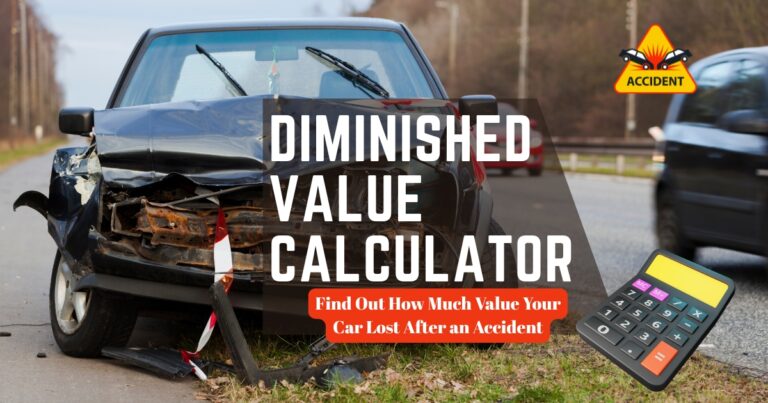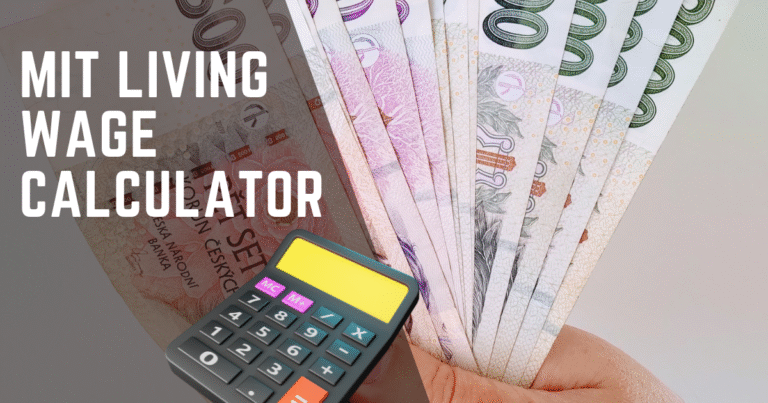Sleep Cycle Calculator
🛌 Sleep Cycle Calculator
Go to Bed at:
Wake up at:
🧠 Sleep Science
Each sleep cycle lasts about 90 minutes. It usually takes 15 minutes to fall asleep. Waking at the end of a cycle helps you feel refreshed.
Use this tool to find ideal sleep and wake times based on your sleep cycles.
Sleep is one of the most important pillars of health. Yet, millions of people struggle to get enough quality sleep. Whether you’re waking up groggy, falling asleep too late, or simply feeling fatigued, the problem might lie in your sleep cycles—not just your sleep duration.
But that’s where our sleep cycle calculator Tool comes in, With complex algorithms and science-based technology, this tool helps you identify when it is actually good for you to fall asleep -and wake up and Simply put, you can say no to outdated alarm clocks. In this guide, we’ll take you through everything worth knowing about the calculator: how to use it, how it works and why it matters.
What Is a Sleep Cycle?

Before diving into the calculator, let’s quickly cover the science behind it.
A sleep cycle is a 90-minute spin through the various stages of sleep:
- Light Sleep (N1, N2)
- Deep Sleep (N3)
- REM Sleep (Rapid Eye Movement)
Each cycle is roughly 90 minutes in length, and you want to go through some complete cycles to renew feeling rested.
If you come out of the cycle in the middle somewhere (particularly from a period of deep sleep), you may feel groggy and disoriented. By contrast, rousing at the end of a cycle leaves you feeling alert and refreshed — even if you’ve slept for less time.
This is the idea behind our Sleep Calculator.
How the Sleep Cycle Calculator Tool Works

The calculator makes the math easy so you don’t need to guess when to go to bed. It recommends when you should go to bed or wake up (By: Brian Truong) What it does:
- Sleep cycles (90 minutes each)
- Time to fall asleep
- Preferred time format (12-hour or 24-hour)
- Number of cycles (3 to 6)
Features Breakdown

Here’s a guide to each of the parts of the tool and what you can do with them:
| Feature | Purpose | Example Input | Example Output |
|---|---|---|---|
| Sleep/Wake Mode Selector | Choose to calculate wake-up time or bedtime | “Going to bed now” | 5:45 AM, 7:15 AM, 8:45 AM |
| Time Picker | Select the time you want to wake up or sleep | 7:00 AM | Suggested bedtime: 9:00 PM, 10:30 PM |
| Sleep Onset Time | Time it usually takes you to fall asleep | 15 minutes | Adjusted sleep cycle start time |
| Sleep Cycle Count | Choose how many 90-min cycles to aim for | 5 cycles | 7.5 hours of sleep |
| Time Format Toggle | Select between 12-hour and 24-hour format | 24-hour | 23:30 instead of 11:30 PM |
| Educational Video | Learn more about sleep cycles | Embedded YouTube | — |
| Sleep Tips | Proven tips for better sleep | Avoid screens before bed | — |
How to use Sleep Cycle Calculator tool – Step-by-step

Here’s your end-all-be-all guide to how to use the tool like a pro.
Step 1: Choose Your Mode
You’ll start by selecting one of the two options:
- Wake-up Time: Determines optimal bedtimes depending on what time you want to wake up.
- Sleep Time: Determines recommended waking times based on when you fall asleep.
This is controlled through the dropdown labeled:
“What do you want to calculate?”
Step 2: Set Your Desired Time
Use the time input to set your:
- Wake-up time (if you chose “wake-up” mode), or
- Skip this if you’re going to bed immediately.
For example, if you need to wake up at 6:30 AM, type it in.
Step 3: Adjust Fall Asleep Time
Most people don’t fall asleep the moment they hit the pillow. On average, it takes 15 minutes.
You can adjust this under:
“Average time it takes you to fall asleep?”
If you’re a quick sleeper, reduce this time. If you’re a light sleeper, increase it.
Step 4: Pick the Number of Cycles
Depending on how much sleep you need, select how many 90-minute cycles to complete. Your options are:
- 3 cycles → 4.5 hours
- 4 cycles → 6 hours
- 5 cycles → 7.5 hours (recommended)
- 6 cycles → 9 hours (ideal for full rest)
Sleep needs vary. If you feel good with 6 hours, 4 cycles might be best for you.
Step 5: Choose Time Format
You can toggle between:
- 12-hour clock: 10:30 PM, 6:00 AM
- 24-hour clock: 22:30, 06:00
This helps match your personal or regional preferences.
Step 6: Hit Calculate
Click the green “Calculate” button.
The tool instantly displays your recommended bedtimes or wake-up times, calculated to align with full sleep cycles.
Real-World Example Scenarios
Let’s see how different people can use the calculator:
Student Pulling an All-Nighter
Scenario: Sarah needs to be up at 6:00 AM and it’s already 1:00 AM.
Solution: She selects:
- Mode: Wake-up at 6:00 AM
- Sleep onset: 15 minutes
- Sleep cycles: 3 (at most)
- Result: Go to sleep by 1:30 AM for 3 hours of sleep (not ideal, but better than nothing)
Office Worker with a Fixed Schedule
Scenario: John has to be at work by 9:00 AM.
Solution:
- Wake-up at 7:30 AM
- Sleep onset: 15 minutes
- Sleep cycles: 5 (7.5 hours)
- Result: Bedtime should be by 11:45 PM
New Parent Catching Naps
Scenario: Maria wants to nap while her baby sleeps.
Solution:
- Mode: Going to bed now
- Sleep cycles: 1 or 2
- Tool outputs wake-up times after 90 or 180 minutes
Sleep Cycle Durations and Results Table

Here’s how different cycle counts affect sleep time:
| Number of Cycles | Total Sleep Time | Ideal For |
|---|---|---|
| 3 Cycles | 4.5 hours | Short naps, emergencies |
| 4 Cycles | 6 hours | Minimal rest with some recovery |
| 5 Cycles | 7.5 hours | Standard healthy adult sleep |
| 6 Cycles | 9 hours | Optimal rest for deep recovery |
Advantages of a Sleep Cycle Calculator
- Wake up feeling refreshed
- Reduce sleep inertia
- Improve focus and energy
- Build a consistent routine
- Get to know your sleep needs
Bonus: Advice for Better Sleep Hygiene

Here are proven methods to improve your sleep quality:
1. Stick to a Schedule
Maintain a regular bedtime and wake-up time, seven days a week.
2. Control Light Exposure
Dim lights in the evening. Receive natural light in the daytime.
3. Avoid Screens Before Bed
Blue light disrupts melatonin, the sleep hormone.
4. Watch What You Eat
Do not have caffeine or big meals late in the evening.
5. Try a Wind-Down Routine
Listen to relaxing music, take a warm bath or practice meditation.
Is This Sleep Cycle Calculator Tool for You?
If you:
- Struggle to wake up feeling rested
- Want to optimize your schedule
- Are looking to understand your sleep better
…then YES, this tool is for you.
Whether you’re a student, professional, parent, or night owl, this tool provides science-backed guidance tailored to your sleep needs.
Final Thoughts
Our Advanced Sleep Cycle Calculator Tool is one of the simplest things you can do to improve the quality of your sleep without drugs, expensive gizmos, or speculation. Supported by science and easy to use, it encourages you to schedule your life according to your body’s developed rhythms.
And when used consistently, it has the power to transform your productivity, mood, and health.
So why guess your bedtime when you can calculate it?
Try the Sleep Calculator Tool now and sleep smarter, not longer.
References
- Sleep Foundation – Stages of Sleep
🔗 https://www.sleepfoundation.org/how-sleep-works/stages-of-sleep
- National Institute of Neurological Disorders and Stroke (NINDS) – Understanding Sleep
🔗 https://www.ninds.nih.gov/health-information/public-education/brain-basics/brain-basics-understanding-sleep
- Centers for Disease Control and Prevention (CDC) – Sleep and Sleep Disorders
🔗 https://www.cdc.gov/sleep/index.html
- Harvard Medical School – Sleep and Health Education Program
🔗 https://healthysleep.med.harvard.edu/healthy/
FAQs On Sleep Cycle Calculator
What is a Sleep Cycle Calculator and how does it work?
About the Sleep Cycle Calculator A sleep cycle is a 90-minute chunk of sleep. But instead of simply asking you how many hours of sleep you get, this calculator bases its estimate on the science of sleep architecture — the three stages of the sleep cycle, which are composed of light sleep, deep sleep and REM. By working backward — or forward — from your target wakeup or bedtime, the Sleep Cycle Calculator helps you to avoid waking in the middle of a sleep cycle, which can result in grogginess or sleep inertia.
Why is it better to use a Sleep Cycle Calculator instead of just aiming for 8 hours of sleep?
While 8 hours of sleep is the average, the Sleep Cycle Calculator goes one better by helping you establish your sleep and wake times based on the natural 90-minute patterns of sleep that your brain cycles through. Even after 8 hours, waking up in the midst of deep sleep can be fatiguing. With the calculator, you are more likely to wake up at the end of a cycle, when your brain is naturally more alert, which results in better restfulness, clarity and mood.
Can the Sleep Cycle Calculator help if I have trouble falling asleep?
Yes! A good sleep cycle calculator would have a place to enter an average for how long it typically takes you to fall asleep (i.e. 15 to 20 minutes). This allows is to personalise our bedtime or wake-up recommendations even further. In other words, if it generally takes you 20 minutes to fall asleep, the calculator offsets the sleep cycles, so that it is not just the time you spend in bed, but the time you’re likely asleep.
How many sleep cycles should I aim for using the Sleep Cycle Calculator?
How many cycles you should aim for really depends on your schedule, your lifestyle and how rested you want to feel. The Sleep Cycle Calculator will typically provide you with the options of 3, 4, 5, or 6 cycles:
3 cycles = 4.5 hours (little sleep)
4 cycles = 6h (minimal recommended)
5 cycles = 7.5 hours (best for most adults)
6 cycles = 9 hours (for deeper recovery)
If you can swing it, try for 5-6 full sleep cycles for the best, most refreshed feeling.
Is the Sleep Cycle Calculator accurate for everyone?
The Sleep Cycle Calculator is a helpful estimate derived from overall sleep science. Although it’s effective for many people, individual sleep patterns can be disrupted by age, changes in stress level, sleep disorders or changes in lifestyle. It’s a good place to start if you are trying to sleep better, but you may need to do some trial and error to come up with the perfect schedule for you. To get the most out of it, be consistent with your use and pair it with good sleep hygiene practices to establish a regular bedtime routine and reduce caffeine and screen time.